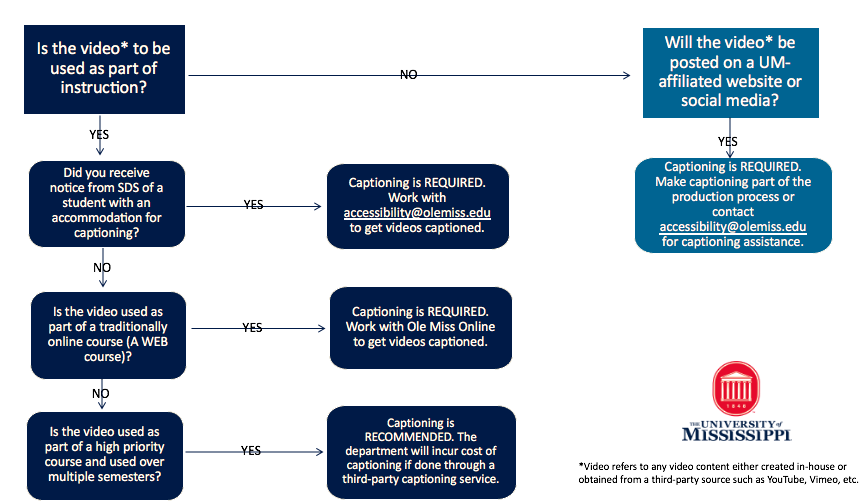Pre-Recorded Video
Pre-recorded or asynchronous video is any video that is recorded in advance, either by the instructor or obtained from a third-party (YouTube, Vimeo, etc.), and shared with students after the time of recording, either in person using an in-class display or digitally through Blackboard, email, Box, Google Drive, or other file sharing systems.
When to Caption
Captioning is REQUIRED in the following scenarios:
- When required to comply with an accommodation through SDS.
- When a video is used as part of a traditional online (Web) course.
- When a video is posted on an olemiss.edu or UM-affiliated website.
- When a video is posted on UM-affiliated social media.
- When a video will be shared on public display devices, i.e., on flat screen TV’s in the Union.
Captioning is RECOMMENDED in the following scenarios:
- For video used in high-enrollment and/or required courses.
- For video used across multiple semesters and/or multiple classes.
- Any video used in the first week or two of classes.
Captioning is considered a LOW PRIORITY in the following scenarios:
- When lecture capture is used to post a lecture that is a review/summary of a face-to-face class.
- When the video will only be made available to students for one semester.
- When the video media is archived and will only be made available upon request.
Captioning as a Best Practice
The automatic captions generated in the university’s video management system, Panopto, are a great way to provide a base level of accessibility for all students. YouTube also has an auto-captioning feature available as part of its platform. We encourage you to visit the pages below to learn more about using these captioning features.